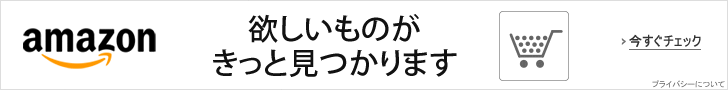【switch改造】2020 年 最新 ニンテンドースイッチ CFW導入 kosmos 15.6導入 10.0.0 10.0.1 sig patches(シグパッチ)導入方法
[Switch remodeling] 2020 latest Nintendo switch CFW introduction kosmos 15.6 introduction 10.0.0 10.0.1 sig patches introduction method
なかなかにはまったので書きます( ゚Д゚)(8時間くらいはまりました…)
I'm quite into it, so I will write it (゚ Д ゚)(I got stuck for about 8 hours ...)
動画見ながら確認するのがいいかもですが、簡単に手順だけ…
It may be better to check while watching the video, but only the easy steps ...
※あくまで私の手順なので失敗してswitchがおかしくなったとか、手順がおかしいとかのコメントはやめてください( ;∀;)
* Please stop commenting that it is my procedure and the switch went wrong and the procedure is wrong (; ∀;)
【用意するもの What to prepare】
以下のファイルをダウンロードする。
Download the following file.
①Atmosphere (0.12.0) + Hekate Patchesのloader.kipとpatches.ini
① Atmosphere (0.12.0) + Hekate Patches loader.kip and patches.ini
②Kosmos-v15.6.zip
③sig patches 2.0.0-10.0.0 AMS 0.12.zip
【手順 procedure】
①上記すべてダウンロードして解凍します。
① Download and unzip all of the above.

②2.0.0-10.0.0の中のatmosphere内「exefs_patches」と「kip_patches」を「Kosmos-v15.6」内の「atmosphere」内にコピーする。
② Copy "exefs_patches" and "kip_patches" in the atmosphere in 2.0.0-10.0.0 to "atmosphere" in "Kosmos-v15.6".

③「Kosmos-v15.6」内に「kips」フォルダを作成し、「kipsフォルダ」の中に「loader.kip」を入れます。
③ Create a “kips” folder in “Kosmos-v15.6” and put “loader.kip” in the “kips folder”.


④「Kosmos-v15.6」の「bootloader」内に「patches.ini」を移動。
④ Move "patches.ini" into "bootloader" of "Kosmos-v15.6".


⑤「Kosmos-v15.6」の「bootloader」内の「hekate_ipl.ini」を右クリックして「編集」を選択。
⑤ Right click "hekate_ipl.ini" in "bootloader" of "Kosmos-v15.6" and select "Edit".


⑥以下部分を編集(追加)し、保存します。
⑥ Edit (add) the following parts and save.
※赤文字はどちらも同一の文字です。
* The red letters are the same.
{--- Custom Firmware ---}
[CFW (SYSNAND)]
emummc_force_disable=1
fss0=atmosphere/fusee-secondary.bin
atmosphere=1
logopath=bootloader/bootlogo.bmp
icon=bootloader/res/icon_payload.bmp
kip1patch=nosigchk
kip1=atmosphere/kips/*
{}
[CFW (EMUMMC)]
fss0=atmosphere/fusee-secondary.bin
atmosphere=1
logopath=bootloader/bootlogo.bmp
icon=bootloader/res/icon_payload.bmp
kip1patch=nosigchk
kip1=atmosphere/kips/*
{}
⑦用意したすべてのファイルをMicro SDのルートへ移動します。
⑦ Move all prepared files to the root of Micro SD.

あとはTegraRcmGUIでhekate_ctcaer_5.1.4.binを読み込んでペイロードするだけでswitchがCFWで起動するはずです。
After that, just load hekate_ctcaer_5.1.4.bin with TegraRcm GUI and load it, the switch should start with CFW.
Tinleafでエラーメッセージ
Can't install nsps: Failed to open the meta NCA CNMT NCA: 0x234c02
や
Gold Leafでエラーメッセージ
Error: 2002-4518 (0x234C02)
Modul: FS (2)
Description: Invalid NCA (Missing Sigpatches or too low firmware) (4518)
が出るなどもこれで解消するはずです!